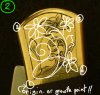You are using an out of date browser. It may not display this or other websites correctly.
You should upgrade or use an alternative browser.
You should upgrade or use an alternative browser.
Attempt at a pocket knife
- Thread starter threefingerdave
- Start date
richard hall
Elite Cafe Member
Dave, good job,its practice like this that really makes the engraver. sometimes i think if the engraver beleives the metal is too thin, they wont even begin to think about trying something, such in the case of our good freind Monks snuff cans, but they dont seem to realize his cans are probably thicker than the bolsters on a knife.
the engraving is ok, so far. i'm thinkin maybe you should add a bit more to chew up a bit more of the background.the way this is, it could still be done. a thought-- your next bo, do a knife to match. a set such as that might prove interesting to your e-bay followers !
Andrew Biggs
Moderator
Hi Dave
Here's my thoughts. They are my opinions and not to be taken as gospel as others will feel differently. Listen to what everyone has to say and go from there.
I've taken the liberty of reusing your photos and staying within the parameters of your design elements. My drawing is as rough as guts but it's only designed to demonstrate a few points.
The design...............
1. Utilise all 4 outer points of the bolsters. Try and bring the elements out to these points. By doing this you are working with the shape of the canvas and the engraving design starts to look like an integral part of the overall knife. If you don’t do this you run the danger of making the design looking like it was just banged in there with no thought as to the overall bolster shape and knife shape.
2. Origin or growth point. Try and make this point grow from something if possible. It can grow from a border line, a double scroll or like I’ve done it. There are lots of ways it can be done. This is an important area to look at as this is the starting point for the whole design. It is generally what the eye will see first and if it isn’t right then you will struggle with the rest of the design.
3. Flow of the design. Try to get everything flowing in the same direction and when things branch off like leaves and flowers let them gracefully start taking a different direction gradually. In picture 1 you are on the right track with everything sort of going the same way. In picture 2 the large leaf is fighting the scroll and all directional flow is lost.
Always remember what you are working on and consider the overall job. You are working on a knife. The bolster is a small part of the knife. Your engraving has to take in the shape of the whole project and become an integral part of it, both knife and bolsters.
4. The cutting. Try back cutting your borders. That is cut them in one direction…….then go back over them in the reverse direction. This will make them a lot more even.
Hope this helps. Keep at it; you’re heading in the right direction and most importantly enjoy the process.
Cheers
Andrew
Here's my thoughts. They are my opinions and not to be taken as gospel as others will feel differently. Listen to what everyone has to say and go from there.
I've taken the liberty of reusing your photos and staying within the parameters of your design elements. My drawing is as rough as guts but it's only designed to demonstrate a few points.
The design...............
1. Utilise all 4 outer points of the bolsters. Try and bring the elements out to these points. By doing this you are working with the shape of the canvas and the engraving design starts to look like an integral part of the overall knife. If you don’t do this you run the danger of making the design looking like it was just banged in there with no thought as to the overall bolster shape and knife shape.
2. Origin or growth point. Try and make this point grow from something if possible. It can grow from a border line, a double scroll or like I’ve done it. There are lots of ways it can be done. This is an important area to look at as this is the starting point for the whole design. It is generally what the eye will see first and if it isn’t right then you will struggle with the rest of the design.
3. Flow of the design. Try to get everything flowing in the same direction and when things branch off like leaves and flowers let them gracefully start taking a different direction gradually. In picture 1 you are on the right track with everything sort of going the same way. In picture 2 the large leaf is fighting the scroll and all directional flow is lost.
Always remember what you are working on and consider the overall job. You are working on a knife. The bolster is a small part of the knife. Your engraving has to take in the shape of the whole project and become an integral part of it, both knife and bolsters.
4. The cutting. Try back cutting your borders. That is cut them in one direction…….then go back over them in the reverse direction. This will make them a lot more even.
Hope this helps. Keep at it; you’re heading in the right direction and most importantly enjoy the process.
Cheers
Andrew
Attachments
i don't have andrews' skill at the kb, but i'll tinker with this and e-mail direct to you . it will be a suggestion that can be added to what you already have. if you don't find favor with my ideas, hey, i'll even send you a wastebasket for your birthday !
richard hall
Elite Cafe Member
Andrew,hey ive learned something here today, one the orgin and two, double-cutting the border, if it helps me, it will help others...
threefingerdave
Elite Cafe Member
Richard,
Thanks for the encouragement.
Monk
my friend, your encouragement has driven me this this point in engraving. I always like your positive attitude
Thank you
Andrew
That is the kind of help that is so very helpful. I am sure your knowledge comes from many years of engraving and is priceless to new and experienced engravers alike
thank you very much
could you explain this part tho?
Always remember what you are working on and consider the overall job. You are working on a knife. The bolster is a small part of the knife. Your engraving has to take in the shape of the whole project and become an integral part of it, both knife and bolsters.
Again thanks to you all
Dave
Thanks for the encouragement.
Monk
my friend, your encouragement has driven me this this point in engraving. I always like your positive attitude
Thank you
Andrew
That is the kind of help that is so very helpful. I am sure your knowledge comes from many years of engraving and is priceless to new and experienced engravers alike
thank you very much
could you explain this part tho?
Always remember what you are working on and consider the overall job. You are working on a knife. The bolster is a small part of the knife. Your engraving has to take in the shape of the whole project and become an integral part of it, both knife and bolsters.
Again thanks to you all
Dave
threefingerdave
Elite Cafe Member
Andrew,
Thank you also for taking the time to do those drawings also
Dave
Thank you also for taking the time to do those drawings also
Dave
Andrew Biggs
Moderator
Hi Dave
Many years of engraving..............no, only coming up for three years in July/August. None of this is my original thinking I'm afraid. It's just what I've learnt from others and experienced for myself. I'm just passing it on as I hope others will do in the future.
None of this is my original thinking I'm afraid. It's just what I've learnt from others and experienced for myself. I'm just passing it on as I hope others will do in the future.
I'll try to explain better what I meant...............
When you engrave a plain silver/stainless steel pendant or bracelet they are a stand alone item. One complete unit made up of only one part.
A bolsters on a knife are only a part of the knife. There is also the handle and blade. Several componets make up the whole unit.
So when you engrave the bolsters you have to keep in mind the rest of the knife. The bolsters are in harmony with the handle and blade that make up the whole knife. So therefore your design has to be in harmony with the bolsters AND the rest of the knife also.
You can't treat the bolsters as being seperate from anything else or stand alone items.
A lot of the things we engrave have a direction and flow. In the case of a knife it's from rear to front because that's the way the knife points. The top of the knife is also important as it's generally regarded as the sharp edge faces downwards.
All of these things have to be considered when you look at an object to be engraved.
Hope this helps
Cheers
Andrew
Many years of engraving..............no, only coming up for three years in July/August.
I'll try to explain better what I meant...............
When you engrave a plain silver/stainless steel pendant or bracelet they are a stand alone item. One complete unit made up of only one part.
A bolsters on a knife are only a part of the knife. There is also the handle and blade. Several componets make up the whole unit.
So when you engrave the bolsters you have to keep in mind the rest of the knife. The bolsters are in harmony with the handle and blade that make up the whole knife. So therefore your design has to be in harmony with the bolsters AND the rest of the knife also.
You can't treat the bolsters as being seperate from anything else or stand alone items.
A lot of the things we engrave have a direction and flow. In the case of a knife it's from rear to front because that's the way the knife points. The top of the knife is also important as it's generally regarded as the sharp edge faces downwards.
All of these things have to be considered when you look at an object to be engraved.
Hope this helps
Cheers
Andrew
threefingerdave
Elite Cafe Member
Andrew,
Thanks
That explains it very well
I will post the other side of the knife using the ideas you mentioned
thanks
again
Dave
PS I here you have an awsome web page
any chance of getting the link to it?
Dave
Thanks
That explains it very well
I will post the other side of the knife using the ideas you mentioned
thanks
again
Dave
PS I here you have an awsome web page
any chance of getting the link to it?
Dave
Andrew Biggs
Moderator
Hi Dave
Glad to be of help.
No I don't have a web page for engraving yet..........soon. I'ts on my list of things to do.
Cheers
Andrew
Glad to be of help.
No I don't have a web page for engraving yet..........soon. I'ts on my list of things to do.
Cheers
Andrew
Marcus Hunt
~ Elite 1000 Member ~
Good advice there Andrew. What are you using to overdraw on the pictures. If I could do this too it'd help so much with giving words of advice in the future.
Dave, the one thing I would say to you and a lot of novices is get out of the habit of running scrolls, flowers, leaves, etc., into the borders. It comes over as lazy design. As you get more experienced you can mess around with design running in and out of the borders and it will look correct but at this stage my advice would be to learn the discipline of staying within your borders.
Dave, the one thing I would say to you and a lot of novices is get out of the habit of running scrolls, flowers, leaves, etc., into the borders. It comes over as lazy design. As you get more experienced you can mess around with design running in and out of the borders and it will look correct but at this stage my advice would be to learn the discipline of staying within your borders.
threefingerdave
Elite Cafe Member
Marcus,
That is a great point
Thank you!
Dave
That is a great point
Thank you!
Dave
Andrew Biggs
Moderator
Hi Marcus
I'm using a Wacom digital tablet and pen. Open photo in PhotoShop, create a new layer and then just draw over the top.
The pen is great. You can do the same thing with a mouse but you just don't have the same control as the digital pen. With my scrappy bad writing I need all the help I can get (I think I may have been a doctor in a previous life!!!)
Cheers
Andrew
I'm using a Wacom digital tablet and pen. Open photo in PhotoShop, create a new layer and then just draw over the top.
The pen is great. You can do the same thing with a mouse but you just don't have the same control as the digital pen. With my scrappy bad writing I need all the help I can get (I think I may have been a doctor in a previous life!!!)
Cheers
Andrew
Marcus Hunt
~ Elite 1000 Member ~
Cheers Andrew, I'll give that a try. I have an old Wacom tablet that I don't really use so I may just have found a use for it!
KCSteve
~ Elite 1000 Member ~
Andrew,
I've got a small Wacom tablet but I have one problem with it that makes it pretty much unusable: it's too sensitive. It picks up the pen when it's still about 1/4" above the surface. I'm not good enough at drawing in the air to make it work for me. Haven't found the magic setting to fix the problem yet, but I keep poking at it.
I've got a small Wacom tablet but I have one problem with it that makes it pretty much unusable: it's too sensitive. It picks up the pen when it's still about 1/4" above the surface. I'm not good enough at drawing in the air to make it work for me. Haven't found the magic setting to fix the problem yet, but I keep poking at it.