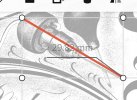Hi all.
Hope everyone's well.
I've just been learning to design on an app on my phone which has an S-pen and it works great. I've even gotten an email reply from the app makers as to how to print actual size. Now my printer is the downside. I am able to design with 10x the precision that my printer is able to print. I think I'll try to find if improvements are out there by searching for a printer with a higher dpi (dots per inch). Has anyone investigated this before me?
Danae.
Hope everyone's well.
I've just been learning to design on an app on my phone which has an S-pen and it works great. I've even gotten an email reply from the app makers as to how to print actual size. Now my printer is the downside. I am able to design with 10x the precision that my printer is able to print. I think I'll try to find if improvements are out there by searching for a printer with a higher dpi (dots per inch). Has anyone investigated this before me?
Danae.