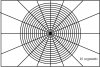Hello. How's it going well?
Im in trouble in dividing section on the ring
I have a ring(diameter:: 16mm). And I want to
divide into 8 section.
So i calculated like this.
16×3.14÷8 = 6.28
and adjust my divider to 6.28 and
divided the ring. But it was so different.
It's big difference like about 5mm??
Could you guys get me to know what problem is
or
share your ways to divide the ring??
Thank you.
Im in trouble in dividing section on the ring
I have a ring(diameter:: 16mm). And I want to
divide into 8 section.
So i calculated like this.
16×3.14÷8 = 6.28
and adjust my divider to 6.28 and
divided the ring. But it was so different.
It's big difference like about 5mm??
Could you guys get me to know what problem is
or
share your ways to divide the ring??
Thank you.