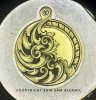Borzzza
Elite Cafe Member
Trying to make stippling for the first time today, but it looks too shallow to me...like sand blasting. Should it be like that or maybe I try to work deeper?
One more question, at which Gravermach spm preset do you usually do stippling? I'm on 33, it feels fine, but just in case)
Sorry for pics, tried to take some via my scope)
One more question, at which Gravermach spm preset do you usually do stippling? I'm on 33, it feels fine, but just in case)
Sorry for pics, tried to take some via my scope)