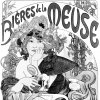For almost my whole engraving life everything I did was hand drawn. Mostly because I do lettering and its easier in most cases to hand draw letters to fit the area.
But I'm now starting to do transfers of more creative pieces. Letters transfer fine. But I'm having trouble getting sharp transfers that print well.
I've been using an HP deskjet with Epson transparency film. I've been making my own transfer liquid which works really well for more general solid black images. But the image below has some gradient grayed out areas that print as a group of hazy lightly printed dots. This makes for a sketchy transfer.
So the first question is the software. I have been using my iMac to capture the scan, then crop it, and use the photo editing in the photos program. Then drag it over to my pages program where I can size it, flip it and print it. Would a better piece of software like affinity or photoshop make a better image which would print better.
Or would I be better dragging out the lightbox and re-drawing the image, darkening the grayed areas prior to scanning.
Any ideas would be really appreciated.
Allan
But I'm now starting to do transfers of more creative pieces. Letters transfer fine. But I'm having trouble getting sharp transfers that print well.
I've been using an HP deskjet with Epson transparency film. I've been making my own transfer liquid which works really well for more general solid black images. But the image below has some gradient grayed out areas that print as a group of hazy lightly printed dots. This makes for a sketchy transfer.
So the first question is the software. I have been using my iMac to capture the scan, then crop it, and use the photo editing in the photos program. Then drag it over to my pages program where I can size it, flip it and print it. Would a better piece of software like affinity or photoshop make a better image which would print better.
Or would I be better dragging out the lightbox and re-drawing the image, darkening the grayed areas prior to scanning.
Any ideas would be really appreciated.
Allan