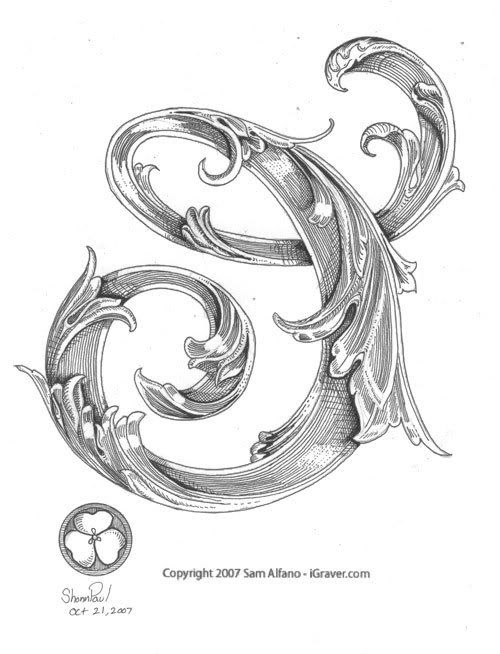Anyone up for a challenge? I've vectorized a leaf script drawing which you can download, engrave, and shade. Here's the file if you're interested. It's an EPS file so you'll need an application that can open and scale the file to the size you prefer. I think most decent graphics applications can handle it, and maybe even a word processor, but I'm not sure.
Let's see what you can do! / Sam
Let's see what you can do! / Sam